Comment améliorer ce réseau social
-I Préambule
-II Améliorons l'application existante
-III Ajoutons la possibilité de mettre des +1 à des posts
(en cours de rédaction)-IV Ajoutons la possibilité de commenter
II Préambule
II.A Introduction
Nous allons dans ce chapitre améliorer certains éléments de l'applicationNous allons ajouter des liens pour voir les profils des utilisateurs, ajouter l'icone des membres à coté de leur noms...
II.B Ajoutons des liens vers le profil de l'utilisateur
Dans me module posts, on liste les posts de chacun, nous allons ajouter un lien permettant de voir le profil de l'auteurDans la vue module/Posts/view/list.php
Modifiez l'affichage du nom de l'auteur de
<h2><?php echo $this->tIndexdUsers[$oPosts->user_id]->firstname ?> <?php echo $this->tIndexdUsers[$oPosts->user_id]->lastname ?></h2>
<h2><a href="<?php echo _root::getLink('mainShare::profil',array('user_id'=>$oPosts->user_id))?>"><?php echo $this->tIndexdUsers[$oPosts->user_id]->firstname ?> <?php echo $this->tIndexdUsers[$oPosts->user_id]->lastname ?></a></h2>
Dans le module contacts, on ajoute un lien sur les noms des membres trouvés lors d'une recherche
Modifier la vue module/contacts/view/find.php
<hr/>
<h1>Rechercher</h1>
<form action="" method="POST">
<p>Rechercher <input type="text" name="pattern" /> <input type="submit"
value="Rechercher"/></p>
</form>
<?php if(_root::getRequest()->isPost() and _root::getParam('pattern')):?>
<h1>Résultat(s) de recherche</h1>
<?php if($this->tUserFound):?>
<table>
<?php foreach($this->tUserFound as $oUserFound):?>
<tr>
<td>
<a href="<?php echo _root::getLink('mainShare::profil',array('user_id'=>$oUserFound->id))?>">
<?php echo $oUserFound->lastname?> <?php echo $oUserFound->firstname?>
</a>
</td>
<td><a href="<?php echo _root::getLink('contacts::ask',
array('id'=>$oUserFound->id))
?>">demander en contact</a></td>
</tr>
<?php endforeach;?>
</table>
<?php else:?>
<p>Aucun résultats</p>
<?php endif;?>
<?php endif;?>
II.C Ajoutons l'affichage de l'avatar à coté de nos contacts
Actuellement, lorsque vous afficher la page de vos contacts, vous voyez une liste de noms, nous allons leur ajouter leur icone de profil.Mais avant tout, nous allons créer une image par défaut: si l'avatar n'est pas renseigné: ajouter cette image de 100px x 100px dans data/img sous le nom default.png
Editons notre vue module/contacts/view/listembedded.php
Ajoutons une colonne à notre tableau affichant l'image du profil
<?php if($this->tContacts):?>
<table>
<?php foreach($this->tContacts as $oContact):?>
<?php $sPicture=_root::getConfigVar('path.data').'/img/default.png'; if($oContact->profilPicture!=''){ $sPicture= $oContact->profilPicture;}?>
<tr>
<td><img style="height:20px" src="<?php echo $sPicture;?>"/></td>
<td><a href="<?php echo _root::getLink('mainShare::profil',array('user_id'=>$oContact->id))?>"><?php echo $oContact->lastname ?></a></td>
<td><a href="<?php echo _root::getLink('mainShare::profil',array('user_id'=>$oContact->id))?>"><?php echo $oContact->firstname ?></a></td>
</tr>
<?php endforeach;?>
</table>
<?php else:?>
Aucun pour le moment
<?php endif;?>
<?php if($this->tContacts):?>
<table>
<?php foreach($this->tContacts as $oContact):?>
<?php $sPicture=_root::getConfigVar('path.data').'/img/default.png'; if($oContact->profilPicture!=''){ $sPicture= $oContact->profilPicture;}?>
<tr>
<td><img style="height:20px" src="<?php echo $sPicture;?>"/></td>
<td><?php echo $oContact->lastname ?></td>
<td><?php echo $oContact->firstname ?></td>
<td>
<a href="<?php echo _root::getLink('contacts::accept',
array('id'=>$oContact->friend_id))
?>">Accepter</a>
</td>
<td>
<a href="<?php echo _root::getLink('contacts::refuse',
array('id'=>$oContact->friend_id))
?>">Refuser</a>
</td>
</tr>
<?php endforeach;?>
</table>
<?php else:?>
Aucun pour le moment
<?php endif;?>
<hr/>
<h1>Rechercher</h1>
<form action="" method="POST">
<p>Rechercher <input type="text" name="pattern" /> <input type="submit"
value="Rechercher"/></p>
</form>
<?php if(_root::getRequest()->isPost() and _root::getParam('pattern')):?>
<h1>Résultat(s) de recherche</h1>
<?php if($this->tUserFound):?>
<table>
<?php foreach($this->tUserFound as $oUserFound):?>
<?php $sPicture=_root::getConfigVar('path.data').'/img/default.png'; if($oUserFound->profilPicture!=''){ $sPicture= $oUserFound->profilPicture;}?>
<tr>
<td><img style="height:20px" src="<?php echo $sPicture;?>"/></td>
<td>
<a href="<?php echo _root::getLink('mainShare::profil',array('user_id'=>$oUserFound->id))?>">
<?php echo $oUserFound->lastname?> <?php echo $oUserFound->firstname?>
</a>
</td>
<td><a href="<?php echo _root::getLink('contacts::ask',
array('id'=>$oUserFound->id))
?>">demander en contact</a></td>
</tr>
<?php endforeach;?>
</table>
<?php else:?>
<p>Aucun résultats</p>
<?php endif;?>
<?php endif;?>
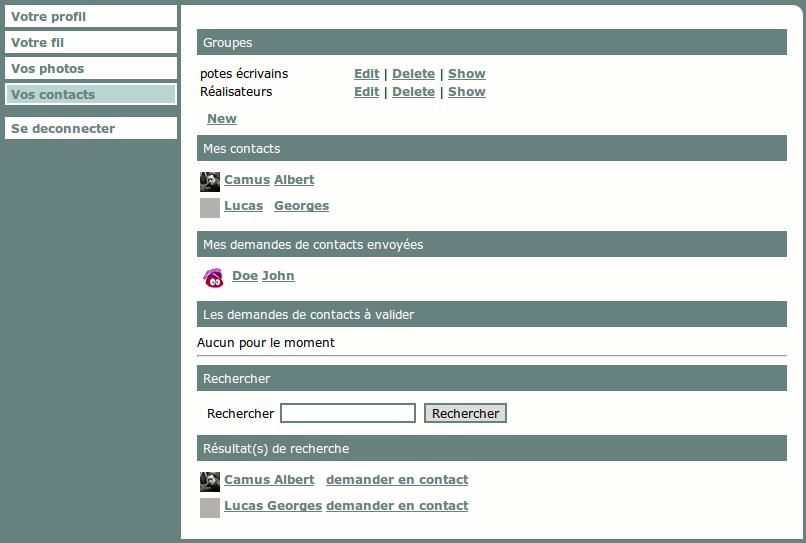
Téléchargez le zip
Téléchargez l'archive du projet à cette étape en cliquant iciA copier dans le répertoire data/genere du mkframework
Lire la suite : III Ajoutons la possibilité de mettre des +1 à des posts